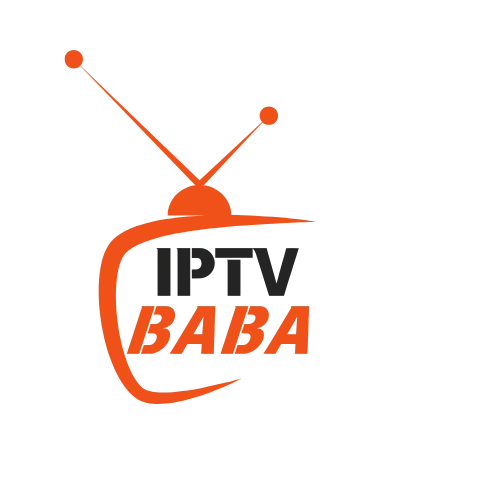IPTV buffering fix is a common search for many users. Experiencing constant buffering can turn an enjoyable viewing session into a frustrating ordeal. Fortunately, many effective strategies exist for an IPTV buffering fix. This guide will help you understand why your IPTV keeps buffering and provide comprehensive troubleshooting steps for an ultimate IPTV buffering fix in 2025.

Modern IPTV services offer a vast array of content. However, even with advanced technology, buffering remains a persistent issue for some. Understanding the root causes is the first step towards a stable streaming experience. Let’s dive into the most common reasons behind buffering and how to resolve them.
Understanding Why IPTV Buffers in 2025
Buffering occurs when your device cannot download data fast enough for continuous playback. This means the video stream pauses while more data loads. Several factors contribute to this frustrating experience, often involving your internet connection, the IPTV server, or your streaming device itself.
The year 2025 brings faster internet speeds but also higher resolution content. This increased demand can strain even robust setups. Identifying the specific bottleneck is crucial for an effective solution. We will explore the primary culprits in detail.
Slow Internet Connection
Your internet speed is paramount for smooth IPTV streaming. Insufficient bandwidth is a leading cause of buffering. High-definition (HD) and ultra-high-definition (UHD) content requires significantly more data. A slow connection simply cannot keep up.
Many internet service providers (ISPs) offer varying speeds. You need a stable connection, not just a fast one. Wi-Fi signal strength also plays a critical role here. A weak signal can drastically reduce your effective speed, leading to pauses.
IPTV Server Overload
IPTV providers use servers to deliver content to you. If too many users access a server simultaneously, it can become overloaded. This causes delays in data transmission, resulting in buffering for everyone connected.
Server quality varies greatly among providers. Some providers invest in robust infrastructure. Others may cut corners, leading to frequent service interruptions. This issue is often beyond your direct control but can be identified.
Device Limitations
Your streaming device itself can be a bottleneck. Older devices may lack the processing power or memory for modern IPTV streams. They might struggle to decode high-resolution video quickly. This results in stuttering or freezing.
Software issues, such as outdated apps or firmware, also contribute. A full cache on your device can slow down performance. Ensuring your device is optimized is key to a smooth experience. Regular maintenance is highly recommended.
Essential Steps for an IPTV Buffering Fix
Addressing buffering often starts with simple, foundational troubleshooting. These initial steps can resolve many common issues quickly. Always begin with these basic checks before moving to more complex solutions. They are often surprisingly effective.
A systematic approach saves time and reduces frustration. Do not skip these fundamental steps. They form the backbone of any successful IPTV buffering fix strategy. Consistency in troubleshooting yields the best results.
Check Your Internet Speed
First, verify your actual internet speed. Use an online speed test tool like Speedtest.net. Perform the test on the device you use for IPTV streaming. Compare the results with your ISP’s advertised speed. Also, check the recommended speeds for your IPTV content.
For HD content, aim for at least 15-25 Mbps. For 4K UHD, you need 25-50 Mbps or more. If your speed is significantly lower, contact your ISP. They might need to troubleshoot your connection. This is a critical first step.
Restart Your Devices
A simple restart can often clear temporary glitches. Power cycle your router, modem, and streaming device. Unplug each device from its power source. Wait for about 30 seconds before plugging them back in. Allow everything to fully boot up.
This action refreshes network connections and clears device memory. It can resolve minor software conflicts or network configuration errors. This easy step is frequently overlooked but highly effective. Always try restarting first.
Optimizing Your Network for Smooth IPTV Streaming
Your home network setup significantly impacts IPTV performance. A poorly optimized network can introduce delays and instability. Fine-tuning your network hardware and connections will yield noticeable improvements. This section focuses on making your network more efficient.
Even with fast internet, a weak Wi-Fi signal or an outdated router can cause buffering. Investing time in network optimization is a powerful IPTV buffering fix. It ensures your internet speed translates into smooth streaming. Let’s explore key improvements.
Upgrade Your Router
An old or low-quality router can be a major bottleneck. Modern routers offer faster speeds and better signal coverage. Consider upgrading to a Wi-Fi 5 (802.11ac) or Wi-Fi 6 (802.11ax) router. These technologies provide greater bandwidth and efficiency.
Placement of your router is also important. Position it centrally in your home. Keep it away from obstructions and other electronics that cause interference. A strong, stable Wi-Fi signal is essential for wireless streaming. This upgrade can make a huge difference.
Use an Ethernet Connection
Whenever possible, connect your IPTV device directly to your router using an Ethernet cable. Wired connections are far more stable and faster than Wi-Fi. They eliminate interference and provide consistent bandwidth. This is the most reliable connection method.
Ethernet cables ensure maximum data throughput. They bypass common Wi-Fi issues like signal degradation and congestion. If your streaming device is near your router, an Ethernet connection is a must. It offers the best possible performance.
Reduce Wi-Fi Interference
Many devices in your home use Wi-Fi, causing interference. Cordless phones, microwaves, and even neighbors’ Wi-Fi networks can disrupt your signal. Change your router’s Wi-Fi channel to a less congested one. Most routers allow this in their settings.
Using a dual-band router and connecting your IPTV device to the 5GHz band is also beneficial. The 5GHz band offers faster speeds and less interference. However, it has a shorter range. Experiment with channels and bands for optimal performance.
Server-Side Solutions and Your IPTV Provider
Sometimes, the issue isn’t with your network but with the IPTV service itself. Server performance and provider reliability play a huge role. Understanding these external factors helps you diagnose problems effectively. This section guides you through provider-related troubleshooting.
While you cannot directly control your provider’s infrastructure, you can choose wisely. A reputable provider with robust servers is crucial. If you suspect server issues, there are steps you can take. These steps help determine if the problem is on their end.
Contact Your IPTV Provider
If you have checked your internet and network and buffering persists, contact your IPTV provider. There might be known server issues or maintenance underway. They can often diagnose problems from their end. Be prepared to provide details about your issue.
Good providers offer reliable customer support. They can confirm if their servers are experiencing high load or technical difficulties. Sometimes, they can switch you to a different server. This communication is a vital step in troubleshooting. Do not hesitate to reach out.
Consider a VPN Service
A Virtual Private Network (VPN) can sometimes help with buffering. Your ISP might be throttling your internet speed when it detects IPTV traffic. A VPN encrypts your traffic, making it unidentifiable to your ISP. This can prevent intentional slowdowns.
Furthermore, a VPN can route your connection through different servers. This might bypass congested network paths between you and the IPTV server. Choose a reputable VPN with fast servers. However, a VPN can also introduce its own slowdowns if not configured correctly. Test its impact carefully.

Device-Specific Troubleshooting for an IPTV Buffering Fix
Your streaming device needs regular attention to perform optimally. Over time, apps can become outdated, and caches can fill up. These issues directly impact performance and lead to buffering. Focusing on device maintenance is a key IPTV buffering fix.
Ensuring your device is in top shape is just as important as your internet connection. This section covers specific actions you can take on your streaming device. These steps will help maintain smooth and uninterrupted playback. Let’s optimize your hardware and software.
Update IPTV Apps and Firmware
Outdated software can cause compatibility issues and performance lags. Always ensure your IPTV application is updated to the latest version. Check your device’s app store for updates regularly. Also, update your device’s operating system or firmware.
Manufacturers release updates to fix bugs and improve performance. These updates often include optimizations for streaming. Keeping everything current ensures you have the most stable and efficient software running. This simple task prevents many common problems.

Clear Device Cache
Streaming apps and devices store temporary data in a cache. Over time, this cache can accumulate and slow down performance. Clearing the cache can free up resources and resolve buffering issues. This is a quick and effective maintenance step.
The method to clear cache varies by device. For Android boxes, go to Settings > Apps > [Your IPTV App] > Clear Cache. On other devices, check their specific settings. Regularly clearing the cache helps keep your device responsive. It is a good habit to adopt.
Consider a Better Streaming Device
If your device is several years old, it might simply lack the power for modern streaming. Older processors and limited RAM struggle with high-resolution content. Upgrading to a newer, more powerful streaming box can make a significant difference. Look for devices with ample RAM and a fast processor.
Popular options include NVIDIA Shield TV, Apple TV 4K, or newer Amazon Fire TV Stick models. These devices are designed for demanding streaming tasks. A better device ensures smooth decoding and playback. It could be the ultimate solution if all else fails.
Advanced Tips to Prevent Future Buffering
Preventing buffering is better than constantly fixing it. Proactive measures ensure a consistently smooth streaming experience. This section explores advanced strategies to maintain optimal performance. Implement these tips for long-term stability.
These tips go beyond basic troubleshooting. They involve consistent monitoring and planned maintenance. By adopting these practices, you can significantly reduce the likelihood of future buffering. Prepare for uninterrupted entertainment.
Schedule Regular Maintenance
Just like any electronic system, your IPTV setup benefits from regular care. Schedule monthly checks for updates, cache clearing, and device restarts. This routine prevents issues from accumulating. Consistent maintenance keeps your system running efficiently.
Consider rebooting your router and modem once a week. This refreshes your network connection and clears any lingering network issues. A little proactive effort goes a long way. Regular maintenance is a cornerstone of buffering prevention.
Monitor Your Network Performance
Use network monitoring tools to keep an eye on your internet speed and usage. Some routers have built-in monitoring features. Third-party apps can also provide detailed insights. Look for sudden drops in speed or high network congestion.
Identifying patterns in network performance helps pinpoint problems. For example, if buffering only occurs at specific times, it might indicate network congestion. Monitoring helps you address issues before they become major problems. Stay informed about your network health.
The Future of IPTV and Buffering Prevention
As technology advances, so do IPTV services. We can expect even higher resolutions and more interactive content. This demands continuous improvements in internet infrastructure and streaming hardware. Future solutions will likely involve smarter adaptive streaming and more robust server networks.
The goal is always near-instantaneous content delivery. Users will demand flawless streaming experiences. Providers will need to invest in cutting-edge technology to meet these expectations. Staying updated with technology will be key for an optimal experience.
Frequently Asked Questions About IPTV Buffering
Why does my IPTV keep buffering even with fast internet?
Fast internet is crucial, but not the only factor. Buffering can still occur due to a weak Wi-Fi signal, an overloaded IPTV server, or an outdated streaming device. Your internet speed might also be throttled by your ISP.
What is the ideal internet speed for IPTV?
For standard definition (SD), 5-10 Mbps is usually sufficient. For high definition (HD), aim for 15-25 Mbps. For 4K Ultra HD content, you should have at least 25-50 Mbps for a smooth, buffer-free experience.
Does using a VPN help with IPTV buffering?
Sometimes, yes. A VPN can help if your ISP is throttling your connection. It can also route your traffic through less congested paths. However, a VPN can also introduce latency if its servers are far away or overloaded.
How often should I restart my router and streaming device?
It’s a good practice to restart your router and modem at least once a week. Your streaming device should be restarted whenever you encounter performance issues. This clears temporary data and refreshes connections, preventing many common problems.
Can my old streaming device cause buffering?
Absolutely. Older devices may lack the processing power and memory needed for modern high-resolution IPTV streams. This can lead to frequent buffering and poor performance. Upgrading to a newer device often resolves these issues.
Related Articles
- IPTV security: The complete amazing guide in 2025/2026
- IPTV VPN: Is a VPN necessary or recommended when using IPTV services?
- Superior 4k live iptv Guide for 2025
- Professional xtreme iptv Guide for 2025
- Best buy iptv Guide for 2025
This article is about IPTV buffering fix. IPTV buffering fix is our speciality.
You may also visit similar website services: